Printed pages can be picked up at the Print Release Station, located near the Adult Reference Desk, next to the first bank of public PCs - simply follow the directions posted next to the Print Release Station to obtain your documents. Staff is available if you need assistance.
Printing Fees
If you have a library card, simply enter your card number and PIN on the SmartALEC homepage to access the service.
If you do not have a card, click the "Guest User" button to setup up your SmartALEC account. A visitor card number and pin will be automatically generated for you, and you will have the option of receiving your account credentials via email or text message. Be sure to hit the "Submit" button to complete setup and begin using the service.
Laptop users can use this link to login and manage their print jobs.
For iPhone and Apple mobile device users, download the SmartALEC @ Your Library app here. Not sure how to print from your Apple device? Watch this how-to video to get started.
For Android mobile device users, download the SmartALEC @ Your Library app here. Not sure how to print from your Android device? Watch this how-to video to get started.
Printed pages can be picked up at the Print Release Station, located near the Adult Reference Desk, next to the first bank of public PCs - simply follow the directions posted next to the Print Release Station to obtain your documents. Staff is available if you need assistance.
Printing Fees
Copy & Scan
Copying Fees
You can scan documents up to 11" x 17" in size. Your scanned document can be saved in .JPG, .PDF, .PDF (A), .XPS, or .TIF format. Staff is available if you need assistance.
Fax
A self-serve fax machine is available - it accepts credit and debit cards for payment, or you may use cash to purchase a prepaid fax card from the Circulation Desk. Staff is available if you need assistance.
We are unable to receive faxes for patrons.